Communication Series: Part 2
Management Topic: Technology for Maintaining Communication
Dear Colleagues,
Last month we started a series of tips designed to help facilitate, as well as maintain communication between managers and their team members, and amongst team members. As a continuation, we would like to introduce you to a simple communication and collaboration tool that the campus has recently introduced: Slack.
The past year and sudden changes in the way we work has caused us to rethink how we communicate and work collaboratively on matters impacting everyone from our teams to the entire campus community. We all receive dozen of emails per day and it is easy to lose track of things, miss information, or become overwhelmed. Slack is here to help.
What is Slack?

Slack is a collaboration tool for all UCLA students and non-clinical faculty and staff. When communicating with those within your organization, Slack offers a streamlined alternative to email with a much simpler way of sharing information and content in real-time, organizing that information, and making it available to others in your organization via channels.
At the core of the app is its chat function, which is available in a desktop version, a web-based version, and a mobile application. These chats are organized into channels, which then can be referred back to or searched at any time, by anyone in your group making it easily accessible and more efficient than email. In addition, Slack emphasizes that this tool is meant to transition communication from individual-first communication to team-first communication. Channels and discussions include reactions, threading and “mentions” to ensure specific individuals are notified when something requires their attention.
Although Slack can be utilized solely as a basic messaging system, Slack offers a wide range of advanced features, all designed to simplify and streamline your organization.
Integrations - Countless applications such as Zoom, Outlook, Google Docs, Box, and many more can be integrated so information from those platforms is easily accessible.
Availability - Slack allows you to easily change your availability throughout your day. You can set a regular availability calendar, pause your notifications for a short period of time, change your status, and several other options to set expectations for how best to collaborate with you.
Direct Messages (DMs) - Slack allows for smaller conversations, up to nine people outside of a channel.
Pinning Messages and Links to Channels - Although searching for relevant content within a channel is easy, Slack allows users to pin particularly useful information to make finding that information even easier.
Set Reminders - Slack allows you to set and send reminders to team members about an upcoming deadline, event or aging message.
When to Use Slack vs. Email and Other Considerations
Email should continue to be the primary mode of communication for all sensitive matters, when communicating with those outside your organization, or those you communicate with infrequently. Slack is recommended for brief communication, recurring topics, collaboration and when you want to ensure communication is easily searchable by others.
As a reminder, all communication shared within Slack must comply with UCLA’s policies and guidelines. Slack is an information repository and communications can be requested in accordance with law and policy.
Where To Start?
To get started, visit the UCLA IT website. From there, you or your IT support can download and install Slack.
If you would like to request a Slack training for your team or department, please complete this training request form.
Other applications that can be utilized to facilitate communication include Box, Zoom, Google Apps and Office 365. For more information on these applications and programs and how to get started, visit the Connect at Home page.
Stay tuned for next month’s tips and the conclusion of our communication series: Having Difficult Conversations.
Helpful Tools to Learn More About This Topic:
Discussion:
This month, rather than providing a scenario for discussion, one of our authors and new Slack user, Campus Facilities Supervisor John Buckley, is sharing how he will be incorporating Slack into his management style:
The thought of learning a whole new app did not sound like fun and terrified me but I reminded myself you can start small and grow from there. As a new user, my initial goal is to set up channels for each team I supervise where we can share information and ideas. I supervise a mixed-trade group charged with maintaining Ronald Reagan Hospital. First, I will set up one channel for each trade (plumbers, electricians, building engineers, fire alarm technicians), as well as one for my management team, and one for the entire group. From there, my team can collaborate within their trade disciplines, with the team, or with individuals. At some point, I envision adding channels for training modules, user manuals, and policies & procedures to increase their accessibility. Later on, I will likely integrate Zoom into my group in order to conduct impromptu meetings when in-person interaction is necessary to get the team on the same page.
Recommendations for how to address April’s Scenario are available now.
Interested in reviewing prior months’ topics? Visit our Monthly Management Tips website.
Stay Safe!
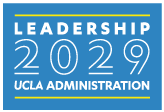
Do you have feedback, questions or a suggested topic you would like to learn more about? Please email: managementtips@ucla.edu.
Want to receive Monthly Management Tips emails? Sign up for our list!

