
Remote work is one way UCLA advances its mission of education, research and service. While some work requires an on-campus presence, many jobs do not. For these employees, where they complete their tasks and assignments can vary.
According to Administrative Vice Chancellor Michael Beck, "The COVID-19 pandemic provided a remote work experiment en masse, as UCLA aimed to reduce density on campus to limit the spread of the virus. Managers reported positive results, and our institution’s support for remote work continues. It benefits both employees and the university substantially, as employees eliminate their commutes on days they work at home, resulting in less traffic on and around campus, and the campus is able to save on physical space demands and utility costs."
In this remote work resource guide, we provide information, tools and support for employees and supervisors alike. While remote work has been practiced at UCLA for many years, recent developments in technology and new research findings now enable higher quality working relationships and productivity. Please avail yourself of the content and be sure to review the checklists and tips, in particular.
UCLA recognizes that remote work is essential to continuity planning in a crisis and benefits employees by offering flexible work arrangements and reduced commutes, resulting in more efficient use of staff time. Remote work is an integral part of how UCLA works to complete its mission, while guided by its Principles of Community (PDF).
The below resources will help guide managers, deans and directors to enable their employees to work remotely in a highly productive manner.
Why Remote Work?

UCLA is a leader in both progressive employment practices and programs designed to reduce traffic and emissions, and remote work has long been part of that effort. UCLA’s remote work program helps reduce real estate and physical space demands, reduce the cost of utilities and transportation subsidies, offer employees work-life balance, and contribute to traffic reduction and improved air quality. When properly applied across the University, remote work will help UCLA meet the demands of delivering world-class service and education.
The resources on this site are intended to guide managers, supervisors and employees on how to adopt remote work to benefit the University, each department and employees themselves. The key is to define work expectations and objectives and provide the tools and flexibility needed to get the job done.
While employees and departments alike can enjoy positive outcomes resulting from working remotely, managers retain both the discretion and the obligation to determine remote work eligibility.
UCLA’s remote work policies are listed on the Campus Human Resources website. Each employee must complete a FlexWork Agreement with their manager. This agreement outlines arrangement parameters and aids both parties in fully understanding expectations.

Points to Remember
• Proposals for remote work should focus on results, predictability and how the work will be accomplished without negative impacts
• Agreements should demonstrate flexibility
• Individuals should not be subject to advantages or disadvantages based on the mode of work that they arrange in coordination with their supervisors and managers
• Managers and supervisors are not obligated to grant requests and some units may not be suited to remote work
• UCLA will not reimburse expenses to allow employees to work from home. Lighting, internet, electrical service, furniture and appropriate surrounding physical conditions are the responsibility of the employee. Departments may provide certain equipment but are not required to do so.
Employee & Supervisor Resources
For those working a remote work schedule, daily discounted parking is an excellent option if you come to campus fewer than 13 times a month. The daily parking option is available to all University employees and can be purchased online via payroll deduction. Daily discounted permits may only be purchased for same-day use and should be purchased before arriving on campus via the Bruin ePermit Portal.
Please note as campus activity and operations increase, UCLA Transportation anticipates a significant increase in parking demand and cannot guarantee available space in your preferred parking structure or lot. Parking structures or lots may appear to be empty in the morning, but peak space occupancy occurs around 1:00 p.m. and will continue to fill throughout the day.

Working away from the office or campus can be an adjustment for managers and employees. Training is a key element to ensure a smooth transition.
Safety and ergonomic trainings are available to all employees via the UC Learning Center:
• Healthy Working @ Home is a general safety course designed to understand the risks associated with remote work.
• Healthy Working is a tool for computer workstations found on the UCLA Learning Center website.
In addition, UCLA Ergonomics offers remote work resources for setting up a home workstation including fact sheets, Zoom webinars, and group trainings for departments.
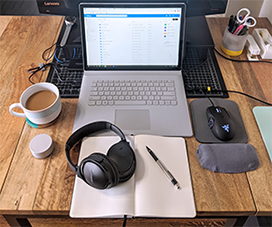
Below are UCLA IT resources you can reliably assume are accurate and which are maintained by IT professionals:
• Tools for working remotely
• Laptop security: Safety software recommended for any University-owned laptop that, if stolen, can track where it is and it can be made unusable.
• Zoom at UCLA
• Remote software tools approved by the University
• IT Services: System status and security advisories
• IT Services Support Center
• IT support by department
• UCLA Health IT support
• Security recommendations for employee remote work
• CyberSafe Bruin for students
"Members of our teams have done 1-3 days remote for the past few years and have not seen negative impacts to productivity. We have maintained our levels of user satisfaction from the departments we serve. Having hired two full time staff into my team recently, the option for work from home was a definite selling point for them. With my own team, the increase in work from home in the past three months has allowed me to more quickly connect with my staff. Rather than running from meeting to meeting all day long with no way to touch base in between, now that we’re all working from home the same days and using the same tools, we are able to quickly touch base even if for a few minutes between other meetings. Many individuals have reported better and happier results because the time spent in the car has shifted to spending time with family, hobbies, exercise, sleeping, or more work. The burden of commuting in LA adds stress and disrupted sleep schedules to avoid traffic. Saving the commute time allows the team to get more work done and feel more relaxed."
"My colleagues and I each work from home one day a week. Since our department is relatively small, we rotate days to ensure the office is adequately staffed during our physical absence. We use our personal devices—laptops, computers, and cell phones—to remotely login to our workstations and we keep in touch using email, text, or phone calls. We still come to campus if we need to attend any meetings, trainings, events, etc. We’ve been doing this for over a year and haven’t had any issues. Overall, working from home allows me to complete my assignments and tasks without the interruptions or distractions that I normally encounter in the office. More importantly, it gives me the flexibility I need to balance both my work and familial obligations. Even though it’s only one day a week, working from home is a tremendous benefit that has significantly improved my emotional, mental, and physical health."
"Before my flexible work arrangement, I was commuting to work daily with an average daily commute of 5.5 hours. Being allowed to work from home three days a week has been life changing to my personal, mental, and work capacity. We run our day-to-day on Microsoft Teams, which allows us to chat (video and audio) on a daily basis and use MS Planner to log our day-to-day tasks."
